Unlocking accounts
After a number of failed challenge attempts, a user's account will be locked.
When this happens, an "Account is locked" section will appear on the User Edit view.
Use the "Unlock Account" button to remove the lock, and allow the user to log in again.
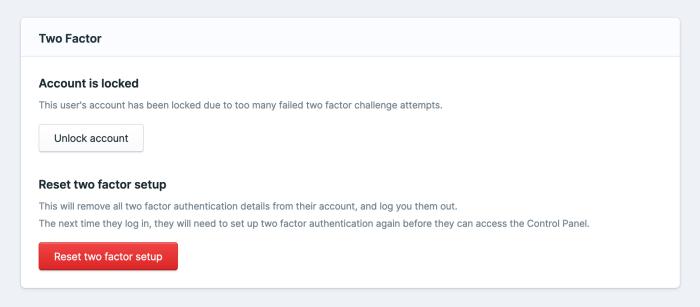
If you believe the account has been compromised, you may also want to change the user's password or even reset their two factor setup.

